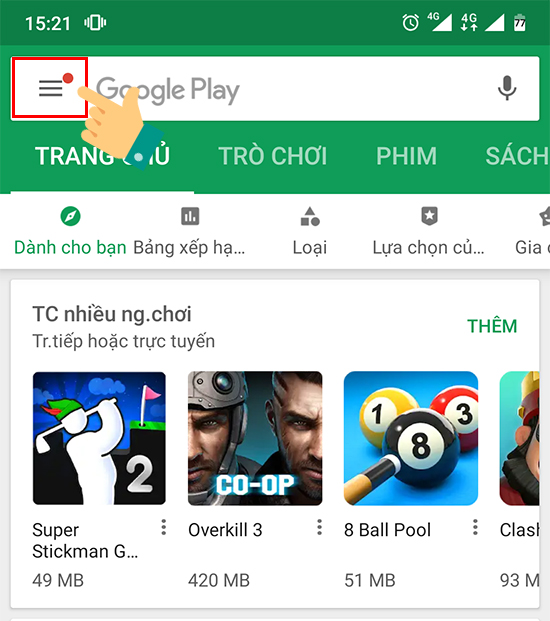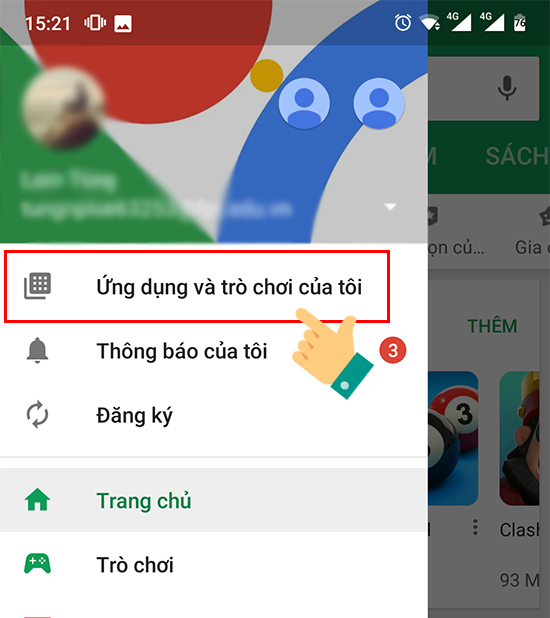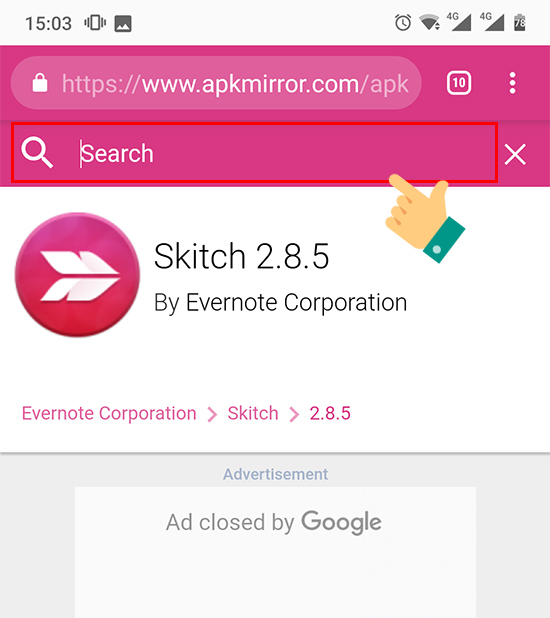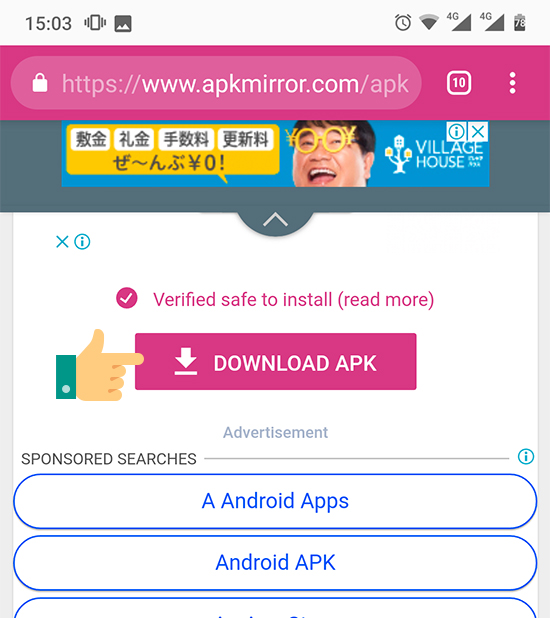You want to reinstall an application that you missed from your phone but unfortunately that application is no longer on CH Play? Thegioididong.com will guide you how to download the application no longer on CH Play quickly and conveniently!
 |
| How to download the application is no longer on CH Play |
1. Download directly from CH Play
Step 1 : Go to CH Play , select icon icon 3 horizontal bars in the left corner of the search box.
Step 2 : Here you select My apps and games .
Step 3 : Go to Library . It contains all the applications you have downloaded. If you want to download any application, you just need to find the right application to download and select Install to download.
2. Download the APK file
If you have never downloaded any application from CH Play or the application no longer exists on CH Play , you are required to download the APK file . App APK Mirror will give you apps Android for free, legally.
Step 1 : You download the application APK Mirror in here .
Step 2 : Go to the search box , enter the name of the application you want to download.
Step 3 : Click on the application, scroll down to select Download APK and select Install to download the application.
So with just a few simple steps, you have downloaded the application that is no longer on CH Play. Good luck!