In this article, I will guide you three ways to quickly check CPU cores and threads directly on your computer without having to download additional software to test.
 |
| Instructions for checking CPU multiplier and flow on Windows 10 |
- Method 1: Use Task Manager
Step 1: Press CTRL + SHIFT + ESC to open Task Manager and switch to the Perfomance tab.
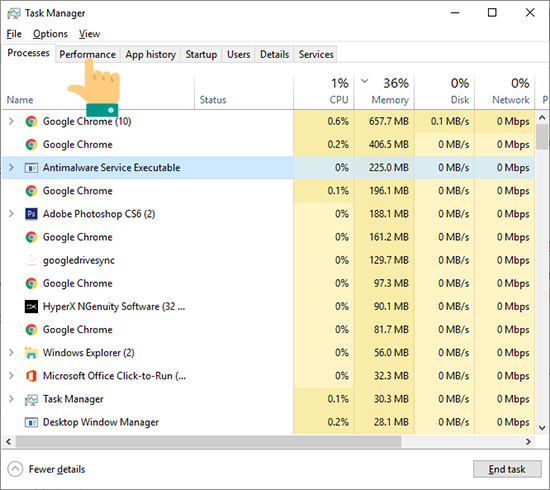
Open Task Manager and switch to the Perfomance tab
Step 2: Then, select the CPU item. CPU number and thread information are displayed for reference.
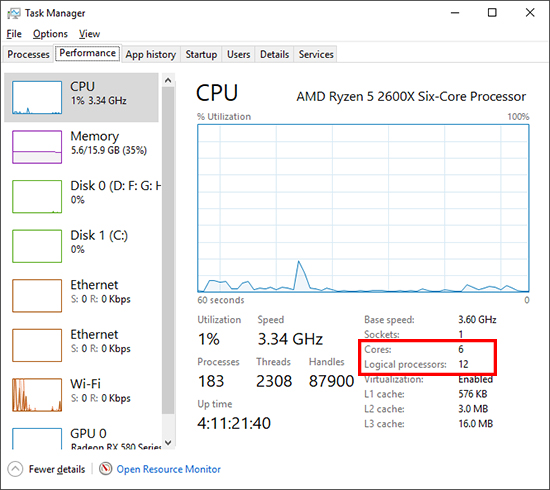
Select the CPU item. The kernel number information, the number of CPU threads is displayed
- Method 2: Use System Information
Step 1: You select the magnifying glass icon in the taskbar . Then, in the search box you enter the System Information keyword to find this application.

Select the magnifying glass icon in the taskbar. Then, in the search box, enter the System Information keyword to find this application.
Step 2: Open the System Information application and select System Summaryon the left, you will see the multiplier information and the flow number in the Processor section in the right column.
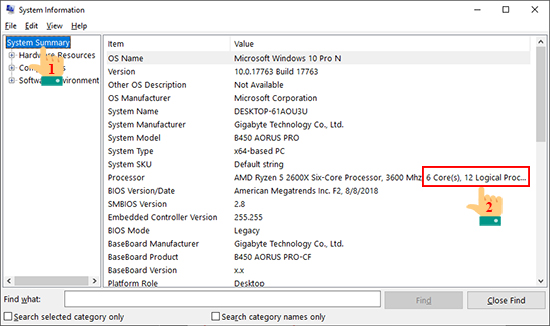
Select System Summary on the left, you will see the multiplier information and the flow number in the Processor section in the right column.
- Method 3: Use Command Prompt
Step 1: You press Windows + R key combination to open the Run dialog box. Then you type the keyword cmd and press Enter to open Command Prompt.

Open the Run dialog box. Then type cmd and press Enter
Step 2: Type in the Command Prompt window of the following command line and press Enter:
WMIC CPU Get DeviceID, NumberOfCores, NumberOfLogicalProcessors
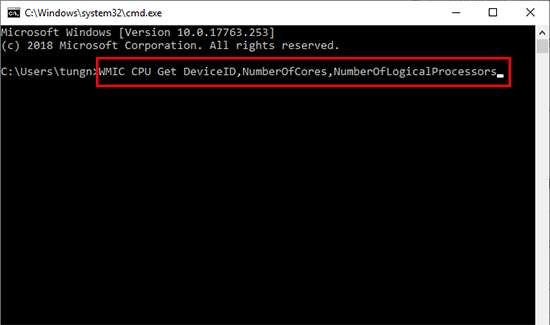
Enter the above command line in the Command Prompt window and press Enter
CPU number and flow information will be displayed for your reference.
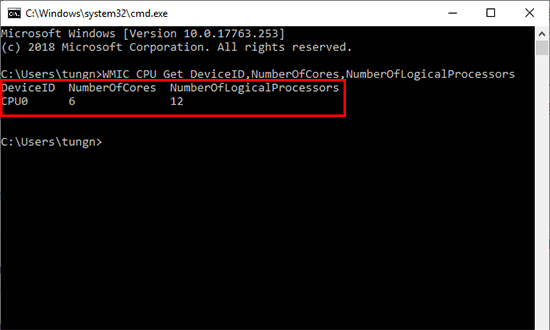
The kernel number and flow information is displayed.
So, with just a few simple steps, you can check the number and processing flow of your computer without having to download any additional software. Good luck!